Posted At: Apr 28, 2023 - 1,501 Views
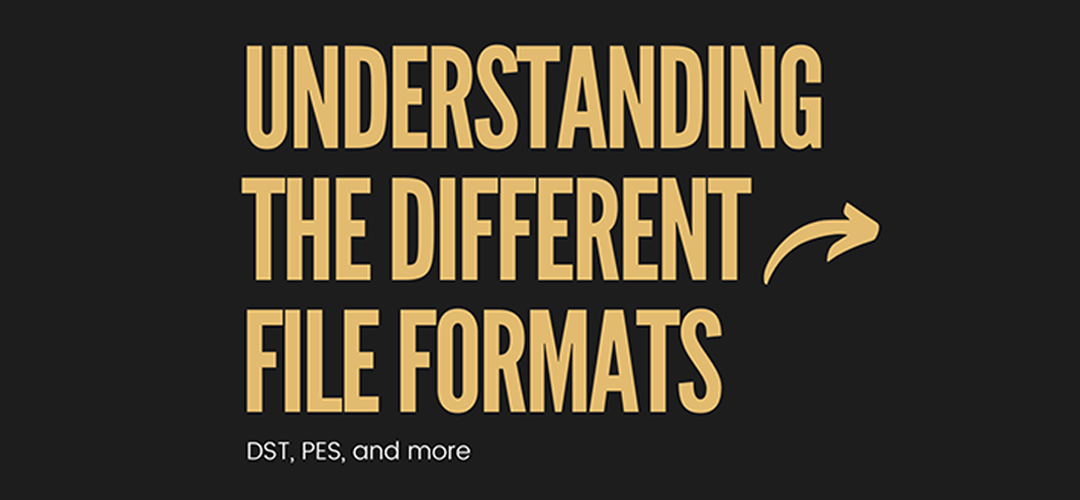
Embroidery Digitizing is an art that involves decorating fabric with thread designs. Embroidery has come a long way, from the days when it was done by hand to today's era, where machines do most of the work. Embroidery machines use various file formats to create designs, each with its unique characteristics. This article aims to explain the different embroidery file formats and their applications.
DST File Format
The DST file format is the most popular embroidery file format. It is the default file format for Tajima embroidery machines. Tajima is one of the leading embroidery machine manufacturers globally, so it's no surprise that DST is the most commonly used file format. DST files are also compatible with many other embroidery machines, making it a versatile file format. The DST file format contains instructions for the embroidery machine to follow when stitching out a design. The instructions include information about the thread colors, stitch types, and the order in which to sew the design.
PES File Format
PES is another popular embroidery file format, and it's the default file format for Brother embroidery machines. The PES file format is compatible with various embroidery software, making it easy to use across different machines. PES files contain information about the design's color, stitch type, stitch order, and more.
JEF File Format
JEF is the default file format for Janome embroidery machines. It's compatible with a wide range of embroidery software and machines. JEF files contain information about the design, including thread colors, stitch types, stitch order, and more.
VP3 File Format
VP3 is the default file format for Husqvarna Viking embroidery machines. It's compatible with various embroidery software and machines. VP3 files contain information about the design, including thread colors, stitch types, stitch order, and more.
ART File Configuration
ART is the default file format for Bernina embroidery machines. It's compatible with various embroidery software and machines. ART files contain information about the design, including thread colors, stitch types, stitch order, and more.
EXP File Format
EXP is the default file format for Melco embroidery machines. It's compatible with various embroidery software and machines. EXP files contain information about the design, including thread colors, stitch types, stitch order, and more.
DST, PES, JEF, VP3, ART, and EXP are just a few examples of the various embroidery file formats available. Each file format has its unique characteristics, and it's important to understand which format is compatible with your embroidery machine before purchasing or downloading a design.
When selecting an embroidery file format, it's essential to consider the machine's capabilities and the desired design's complexity. Some machines can handle more complex designs, while others are better suited for simpler designs.
In conclusion, understanding the different embroidery file formats is essential for creating high-quality embroidery designs. Each file format has its unique characteristics, and it's important to understand which format is compatible with your embroidery machine. Choosing the right file format ensures that the embroidery machine can read the instructions correctly and produce the desired results. With this knowledge, you can confidently create beautiful embroidery designs that showcase your creativity and skill.
Need Customized Design? Get Quote Now
