Posted At: May 05, 2023 - 7,310 Views
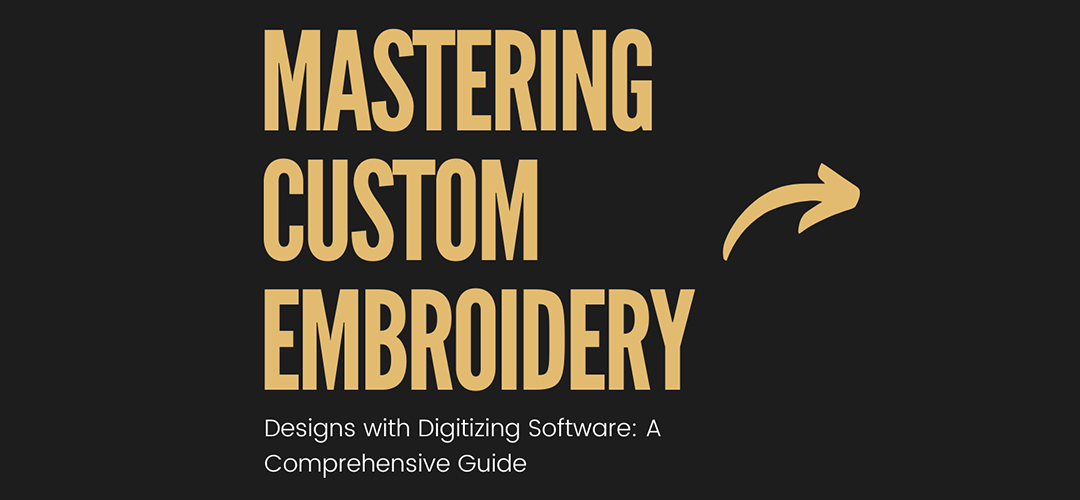
Introduction
Creating custom embroidery designs has never been easier, thanks to the advancements in digitizing software. These powerful tools allow designers to bring their unique visions to life and cater to a wide range of applications, from fashion to promotional items. In this comprehensive guide, we will walk you through the steps to create stunning custom embroidery designs using digitizing software, ensuring you make the most of this versatile technology.
Choosing the Right Digitizing Software
The first step in creating custom embroidery designs is selecting the right digitizing software. There are numerous options available on the market, each offering varying features and capabilities. Some popular choices include Wilcom, Tajima DG/ML by Pulse, and Embird. It's crucial to choose software that meets your specific needs, skill level, and budget. Opt for a program with a user-friendly interface, robust design tools, and excellent customer support to ensure a smooth creative process.
Preparing Your Artwork
Once you've chosen your digitizing software, it's time to prepare your artwork. Start by creating or selecting a high-quality image or vector file of the design you want to embroider. Clean up any imperfections, such as stray pixels or jagged edges, and ensure the design is appropriately sized for your desired embroidery application.
Importing the Design into the Software
Next, import your design into the digitizing software by following the specific instructions for your chosen program. Most software will allow you to open common file formats like JPEG, PNG, or vector files (AI, EPS, or SVG). Once the design is imported, use the software's built-in tools to optimize the image for embroidery, including resizing, rotating, or adjusting the color palette to match your chosen thread colors.
Digitizing the Design
The digitizing process involves converting your artwork into a stitch file that your embroidery machine can read. This step is crucial in determining the final appearance and quality of your custom embroidery design. Begin by selecting the appropriate stitch types for each element of your design, such as satin, fill, or running stitches. Consider factors like fabric type, thread weight, and stitch density when making these decisions.
Adjust the software's settings to ensure optimal stitch placement and sequencing, minimizing thread jumps and trims. Pay close attention to the stitch direction and angle, as this can significantly impact the overall look and texture of your design. Finally, add any necessary underlay stitches to provide a stable foundation for your embroidery.
Running a Test Sew
Before finalizing your custom embroidery design, it's essential to run a test sew on a piece of fabric similar to your intended application. This step will allow you to identify any issues or adjustments that need to be made before committing to the final product. Carefully review the test sew for elements such as stitch density, tension, and registration, making any necessary tweaks to your digitized design as needed.
Exporting the Design and Embroidering
Once you are satisfied with your digitized design and have made any necessary adjustments, export the design as a stitch file compatible with your embroidery machine (such as DST, PES, or EXP). Transfer the file to your machine and set up your project, including selecting the appropriate hoop size, stabilizers, and thread colors. Finally, embroider your custom design and enjoy the fruits of your labor.
Conclusion
Creating custom embroidery designs with digitizing software is a rewarding process that allows for endless creativity and personalization. By selecting the right software, preparing your artwork, digitizing the design, and testing your creation, you can master the art of custom embroidery Digitizing services and bring your unique vision to life. As you become more familiar with the digitizing process and software capabilities, you'll be
Need Customized Design? Get Quote Now
